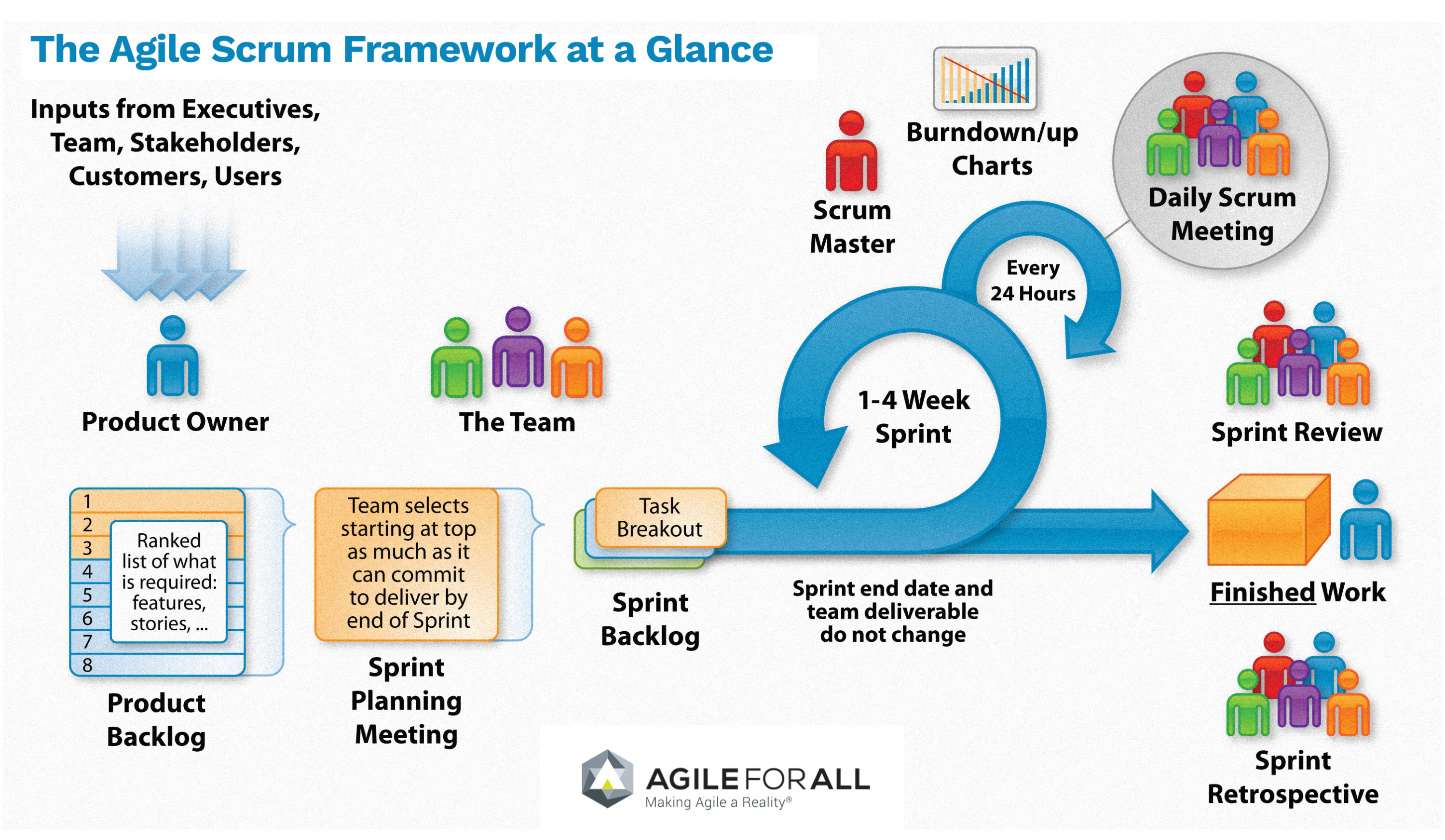
Zenhub + Github, when agile become a reality
Aitor Corchero Rodiguezaitor.corchero@eurecat.org
version 0.1, 2017-09-02
Agile methodology
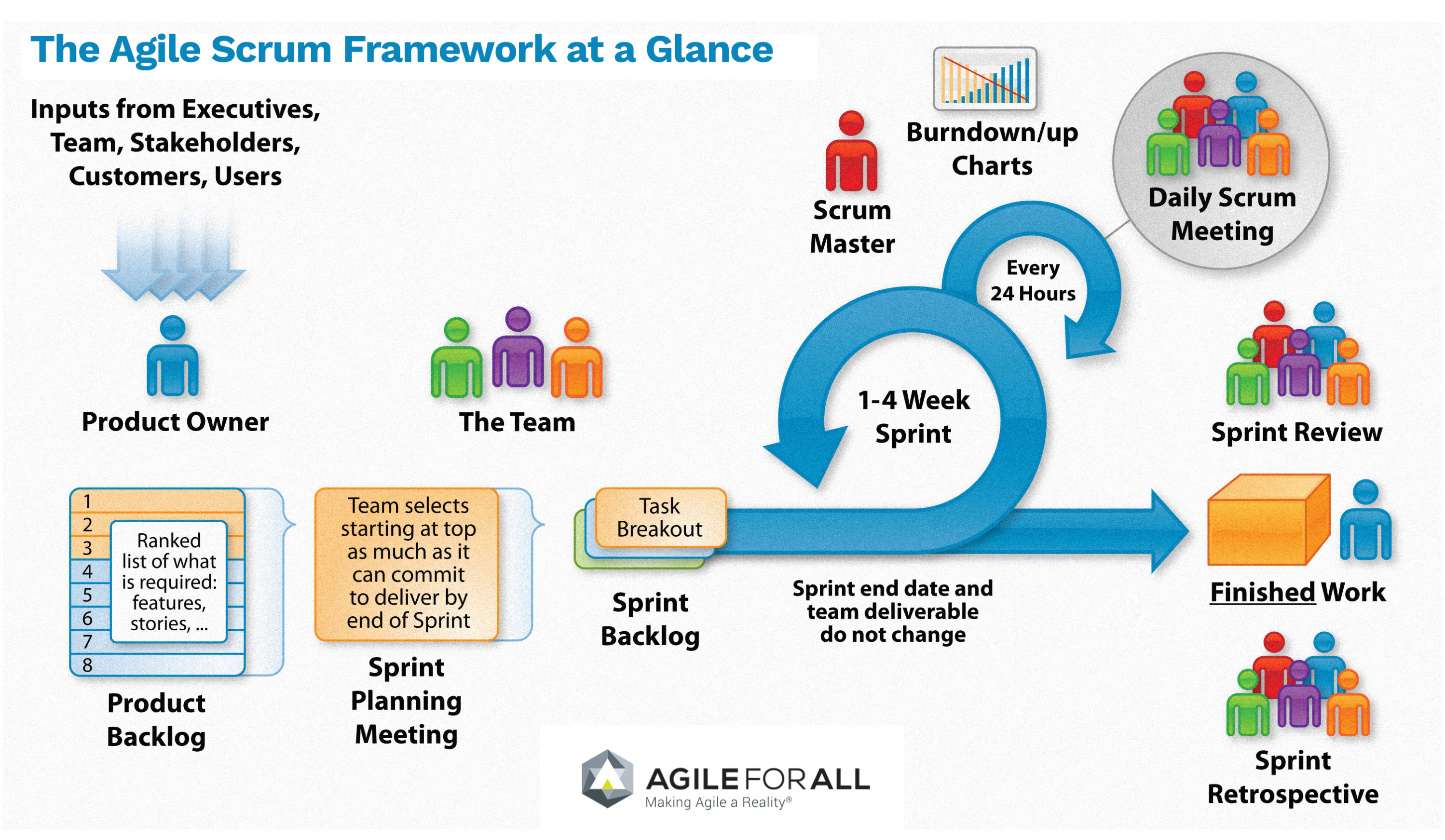
Zenhub + Github = Agile
| Element | Description |
|---|---|
Stories/User Stories |
Issues |
Sprint Backlog |
Backlog list in the board (Zenhub). Milestoned & unsassigned issues. |
Global backlog (or new issues) |
Icebox in the board (Zenhub). Unmilestoned & unassigned issues |
Sprints Planning |
Issues associated to the milestone |
Sprints |
Milestones |
Sprint Planning Meeting |
Wiki (Github) |
Daily Scruum Meeting |
Wiki (Github) & Burndown/up charts (Zenhub reports) |
Sprint Review |
Wiki (Github) |
Finished Work |
Code release (Github) |
Hands on Github and Zenhub
eCORP, a larger company in business development, wants to elaborate the curse documentation for training their customers and employes. With this regards, we need to manage the development and resources to do it efficiently in 1 week.
STEP 1: Initialise Github
- Register/LogIn in Github.
- Create new repository
- Overview the repository
Register/LogIn Github
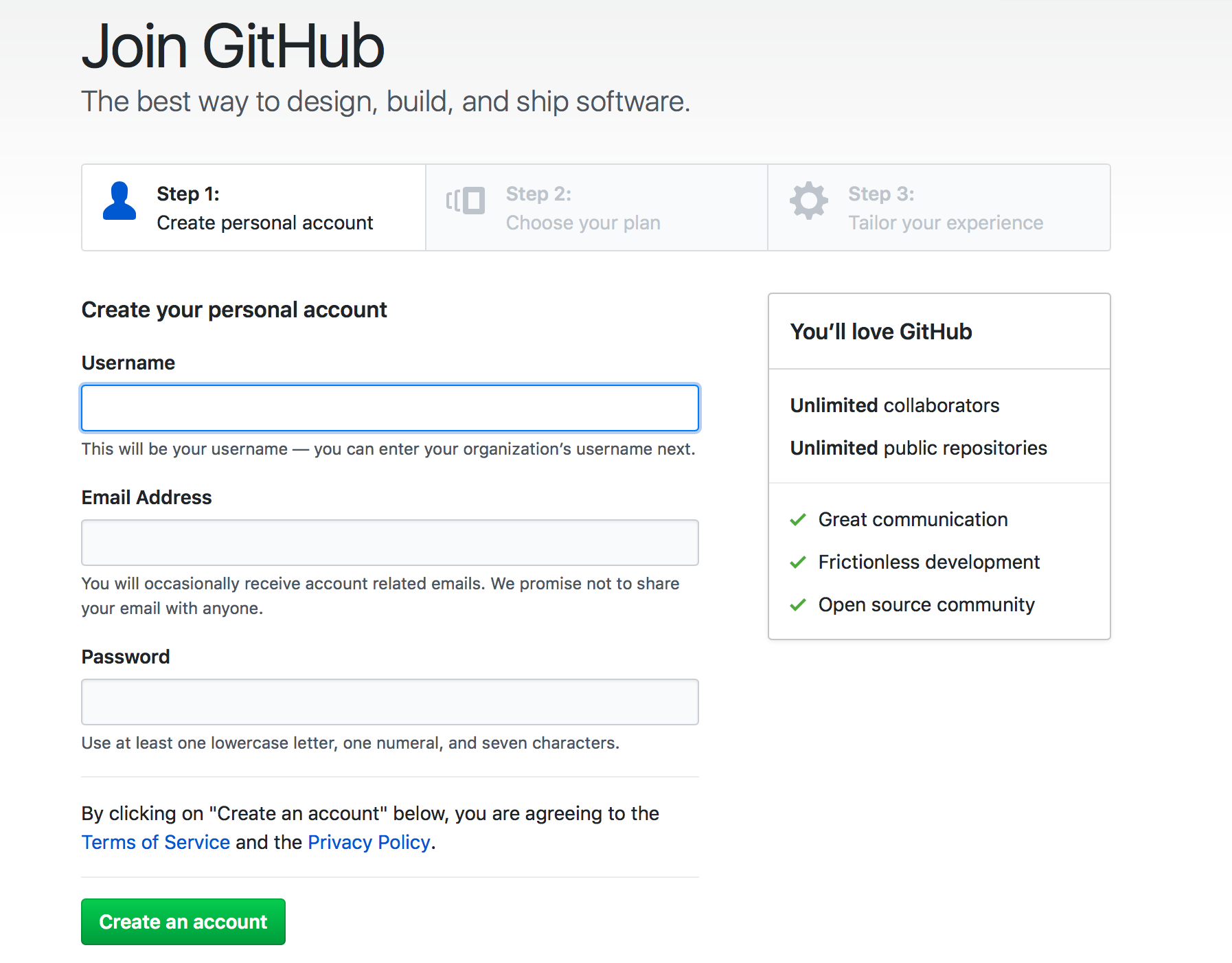
Create new repository
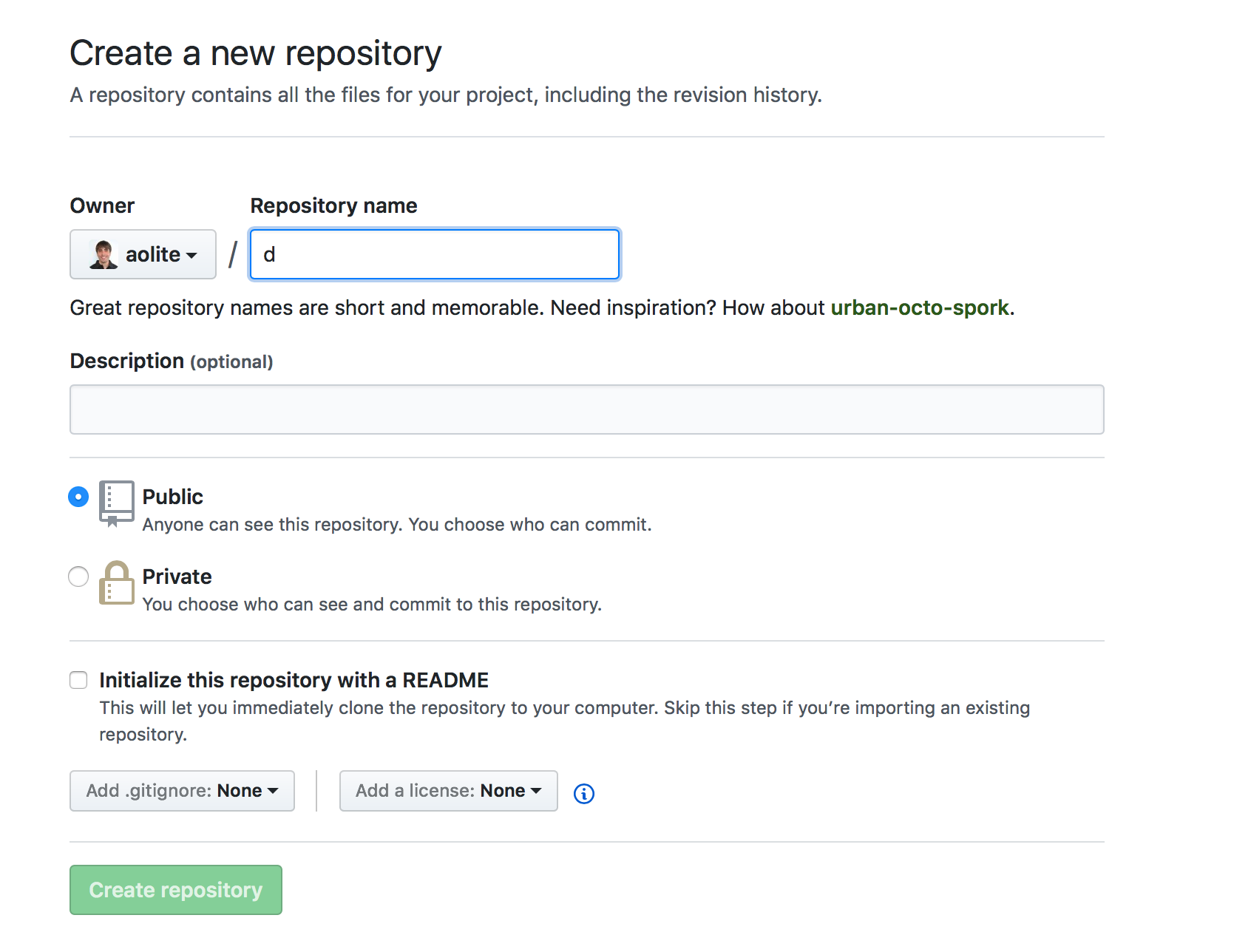
Repository main page
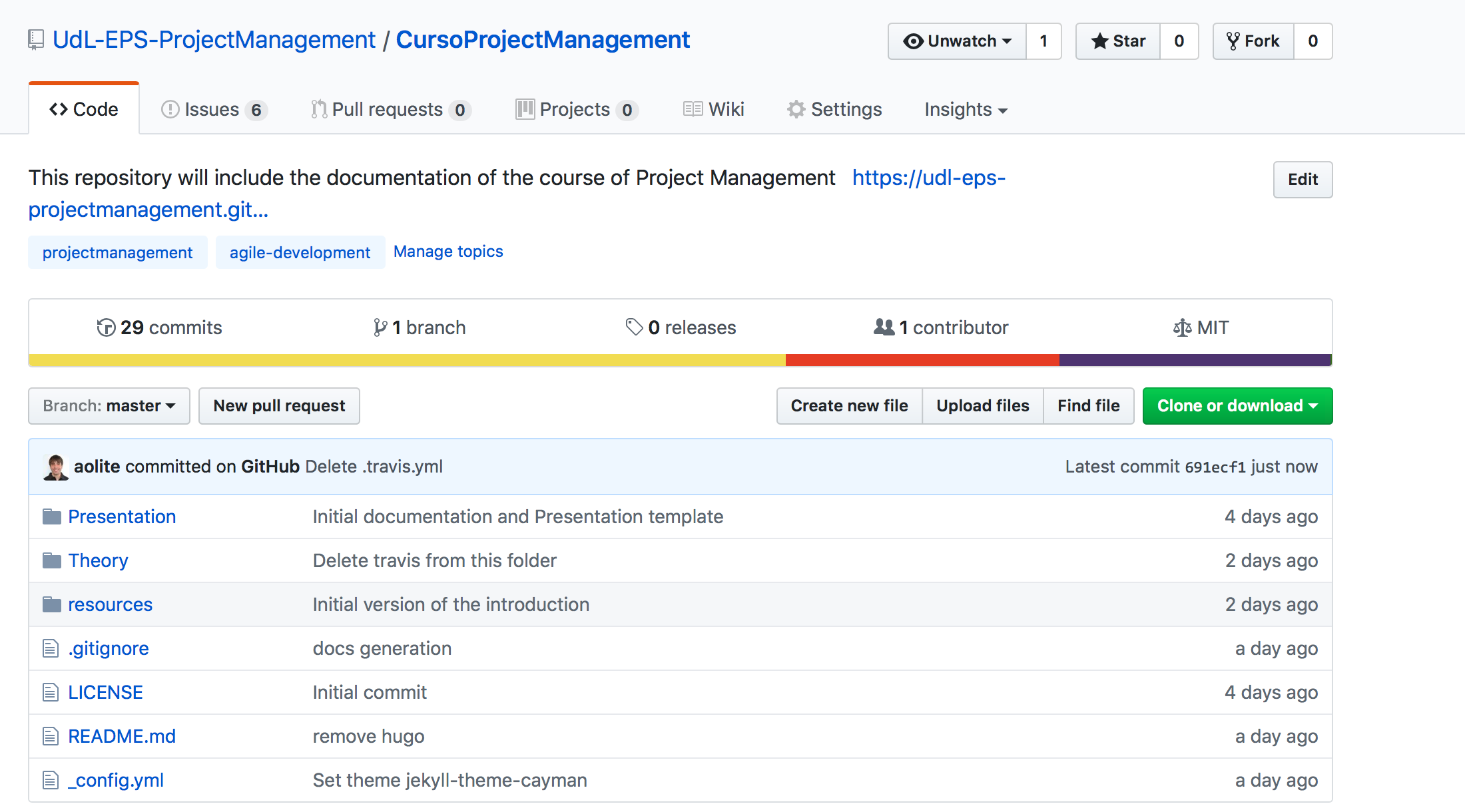
STEP 2: Continous documentation of Agile Meetings
Continous documentation of agile meetings for maintaning the team update:
- Sprint Planning Meeting
- Daily Scrum Meeting
- Sprint Review
Sprint Planning Meeting
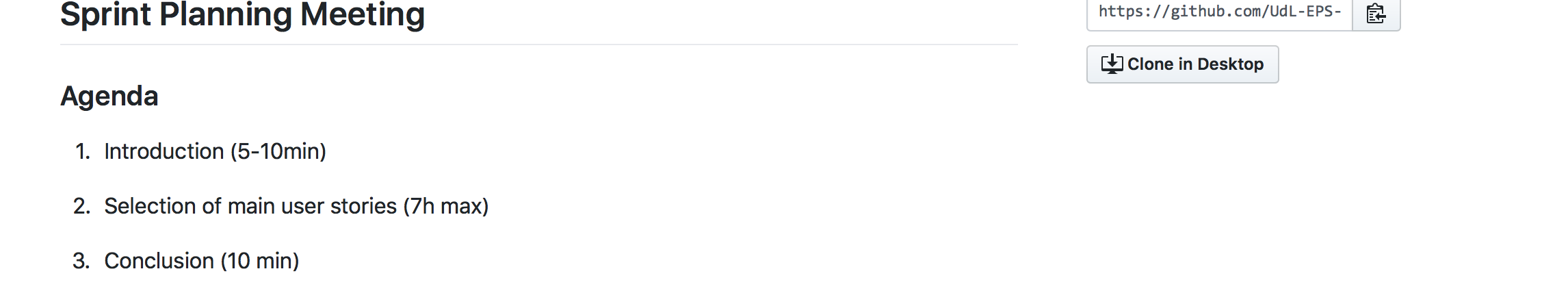
Daily Scrum Meeting
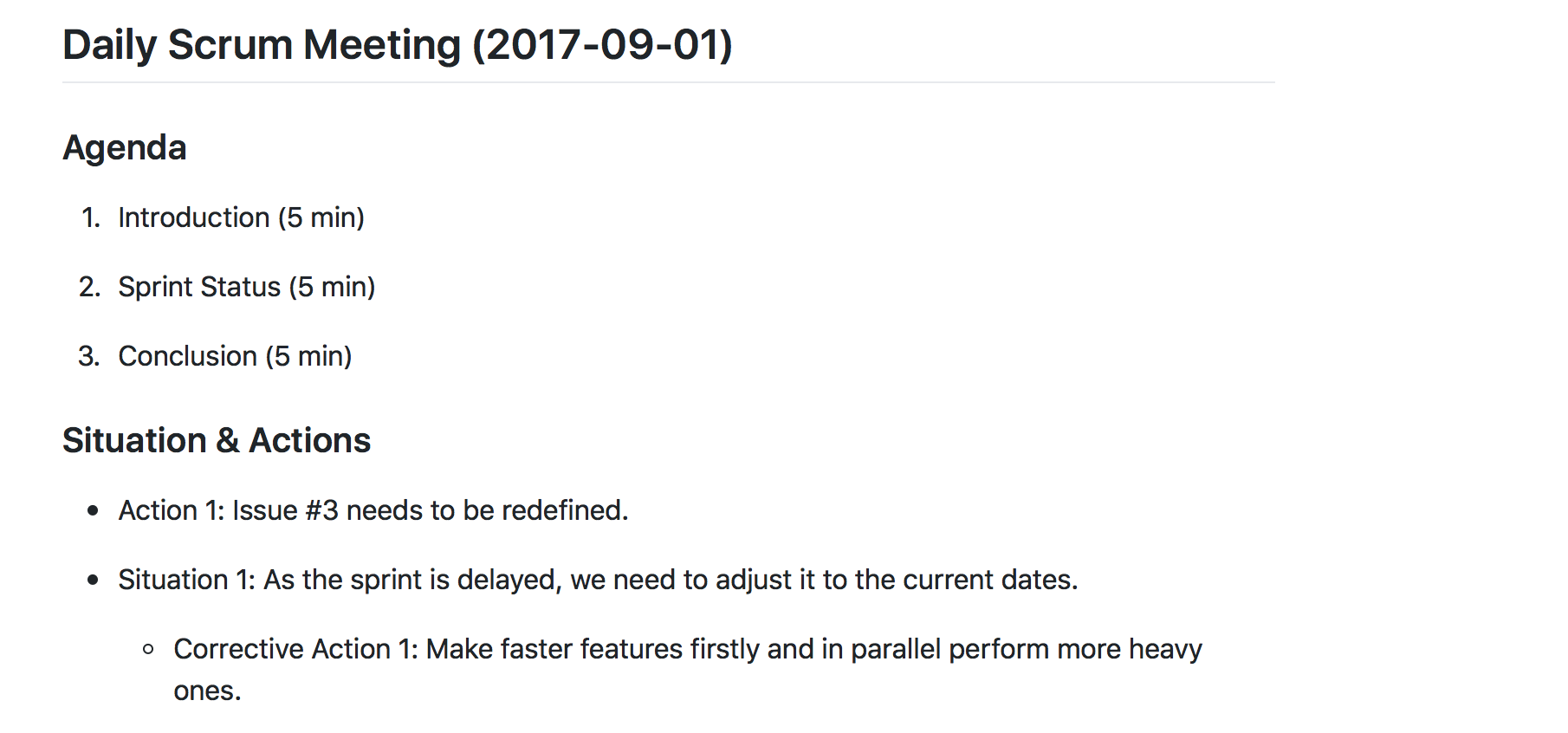
Sprint Review
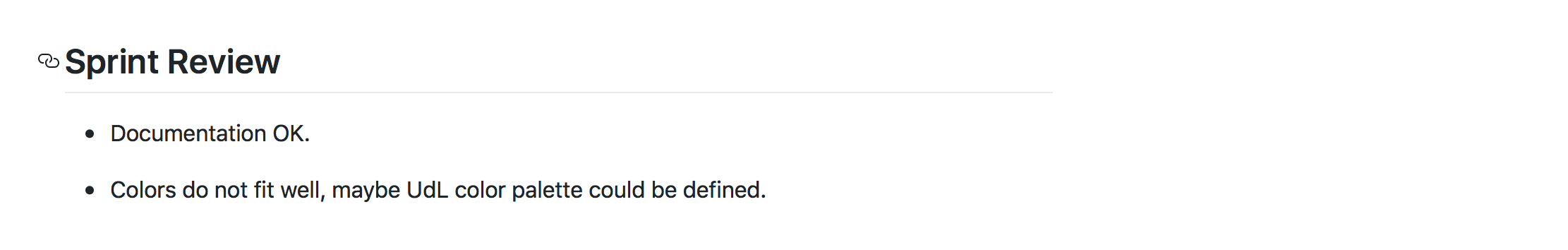
STEP 3: General Backlog
We need to work with Zenhub. So, we need to install the chrome extension or use the web app.
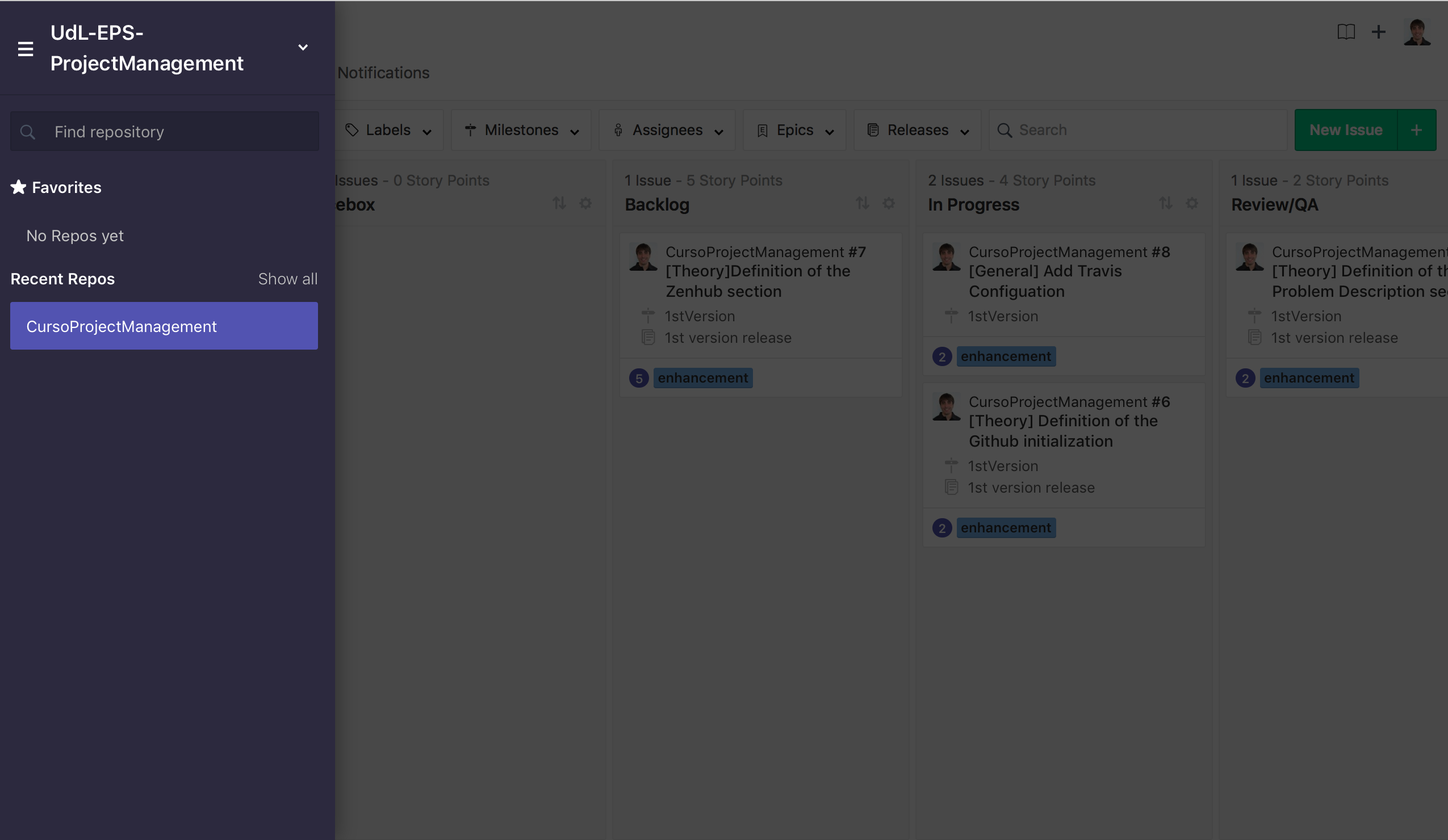
Create new Issues
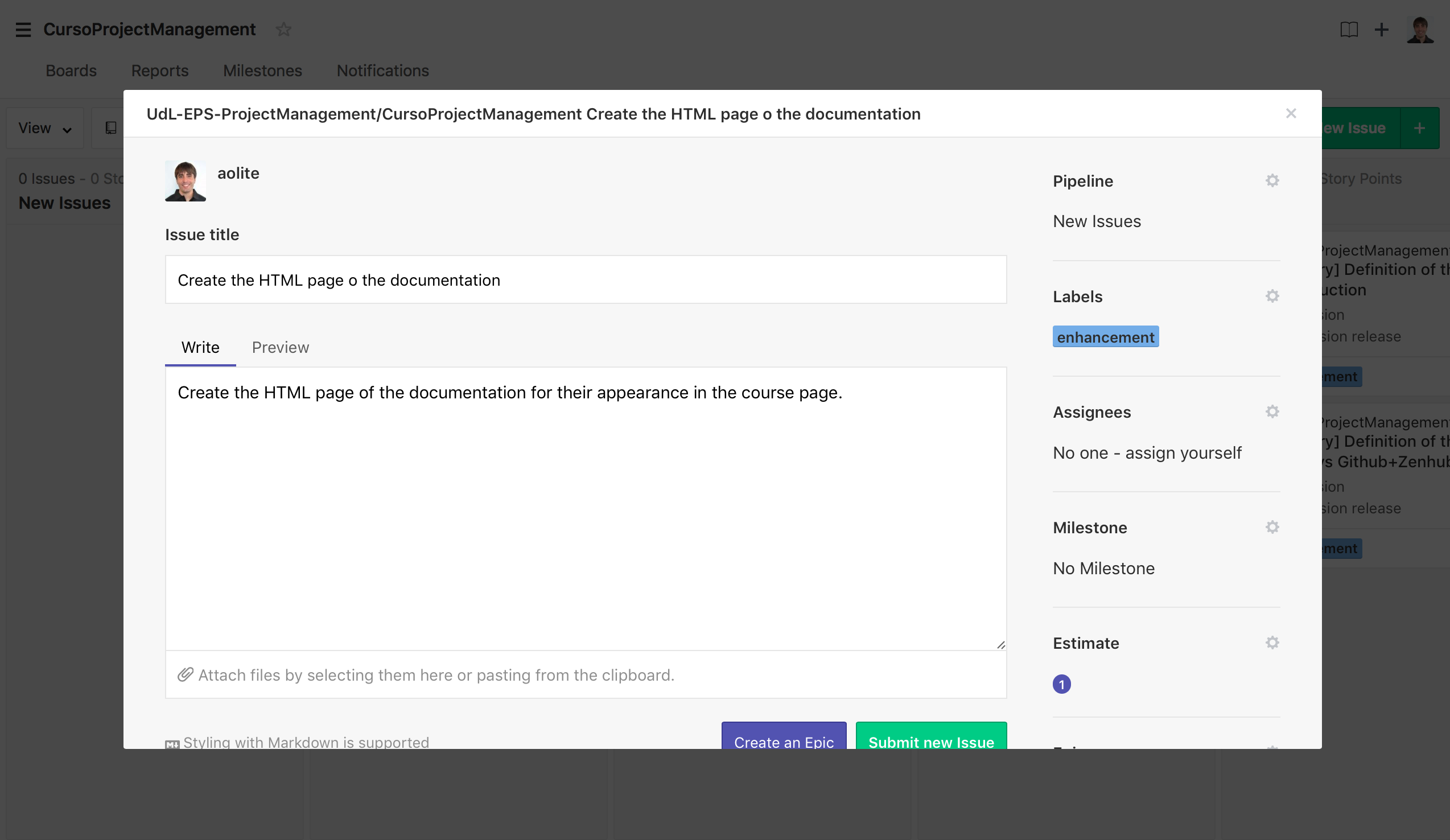
Product Backlog
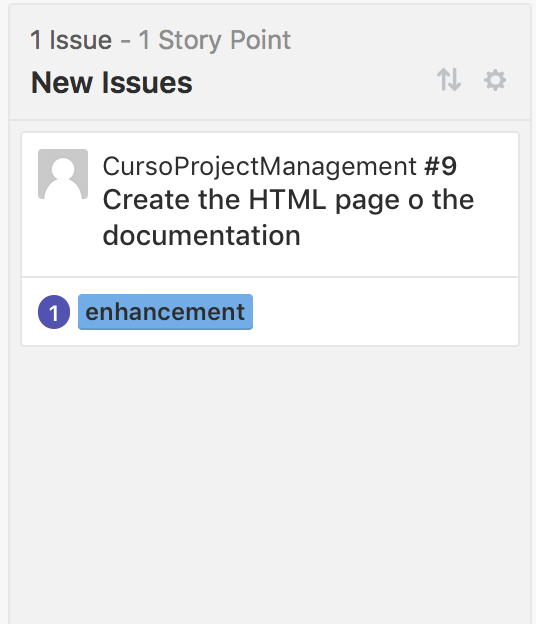
STEP 4: Sprint Backlog
In the sprnt backlog we have to make a milestone (using Zenhub or Github, no matters)
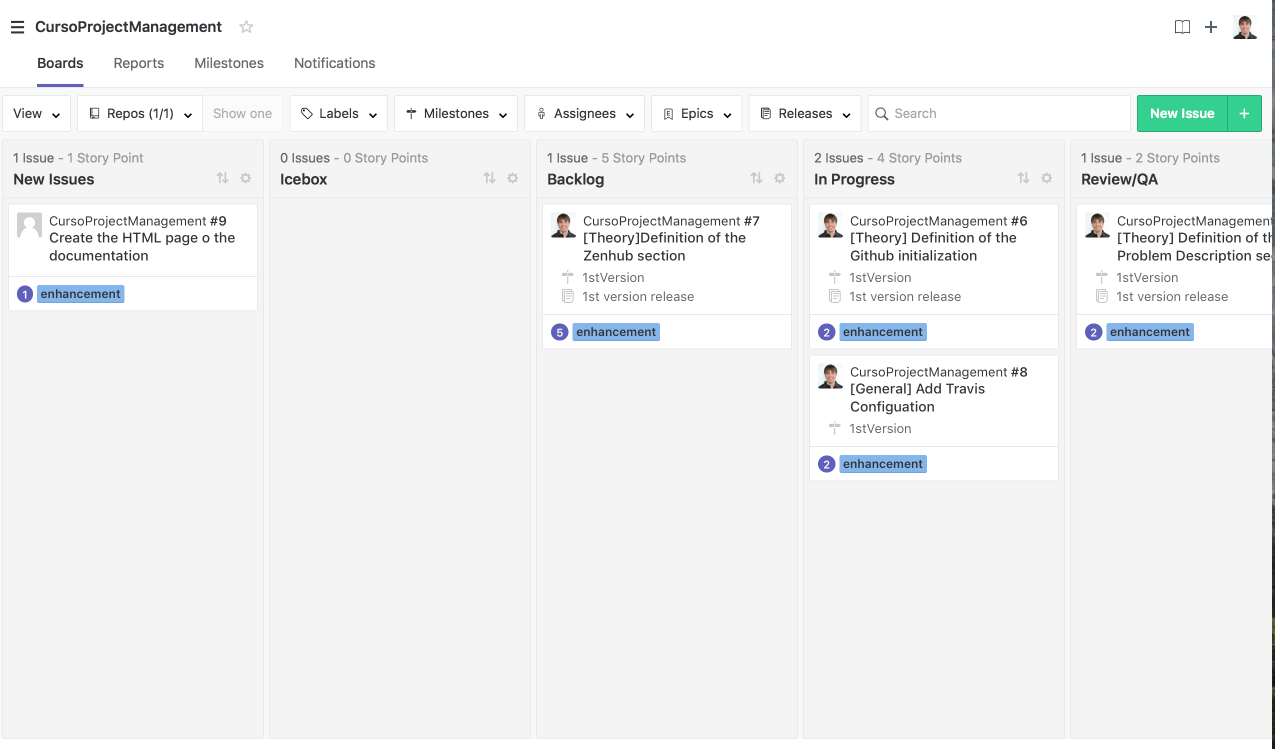
Create a milestone
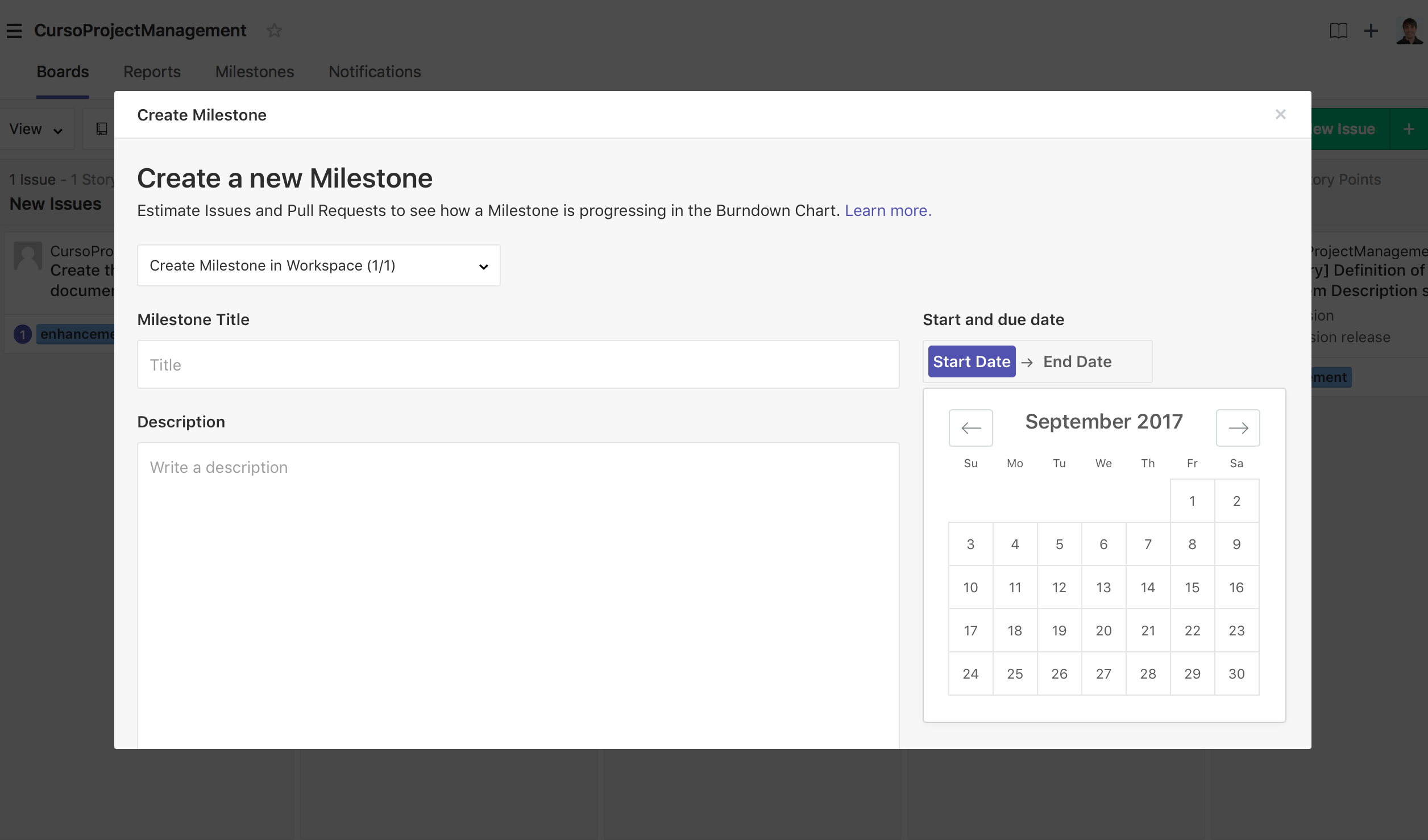
For the sprint planning assign issues from the product backlog into the milestone and move the issue the column.
STEP 5: Sprint Planning
One method to know how is going the sprint is by the burndown graph. In Zenhub, this is placed inside Reports.
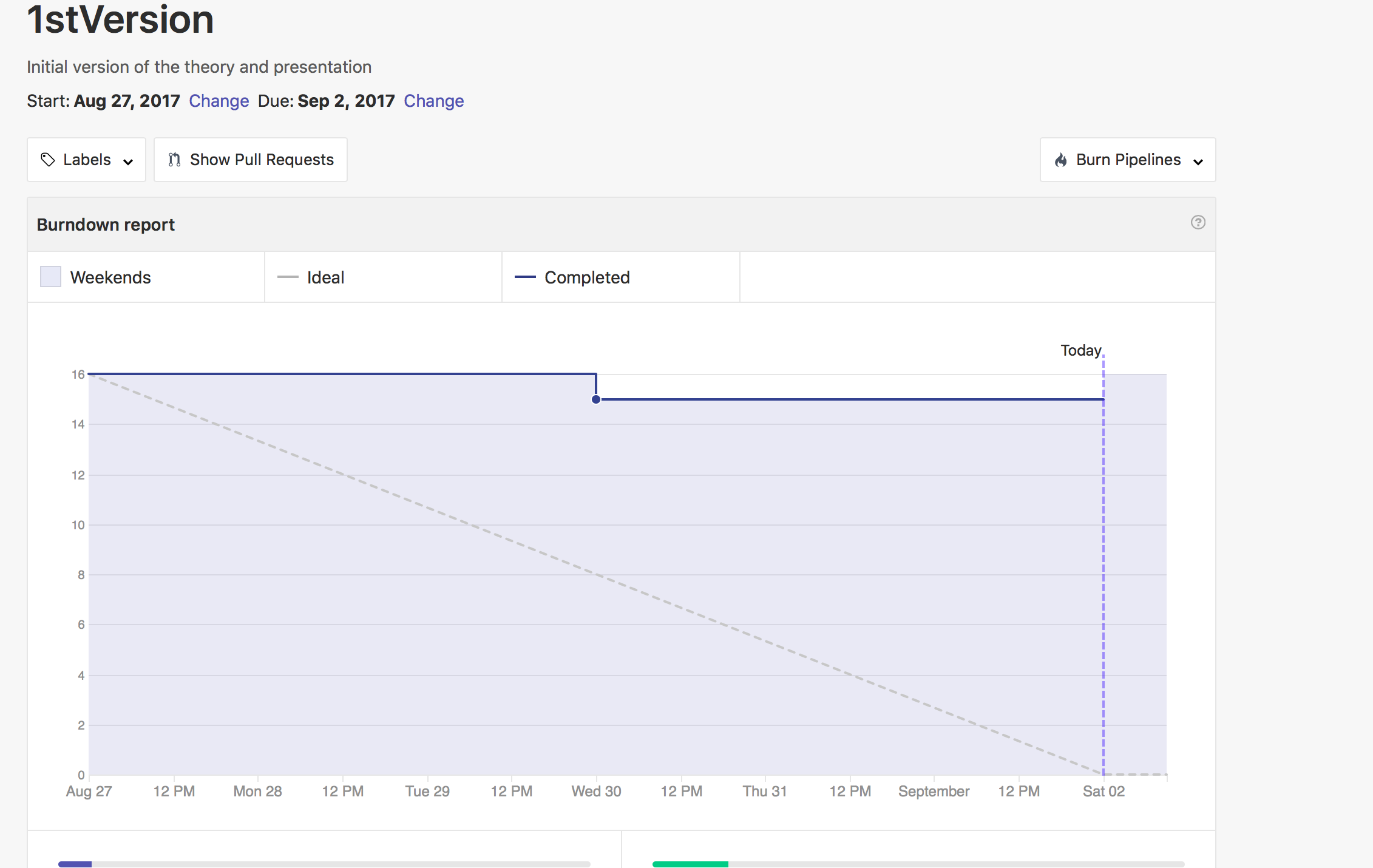
STEP 6: Product Release
Prototype generation to show it to the customer. Here we explore two aspects: Release planning management (Zenhub), Release placement (Github)
Release Planning Management
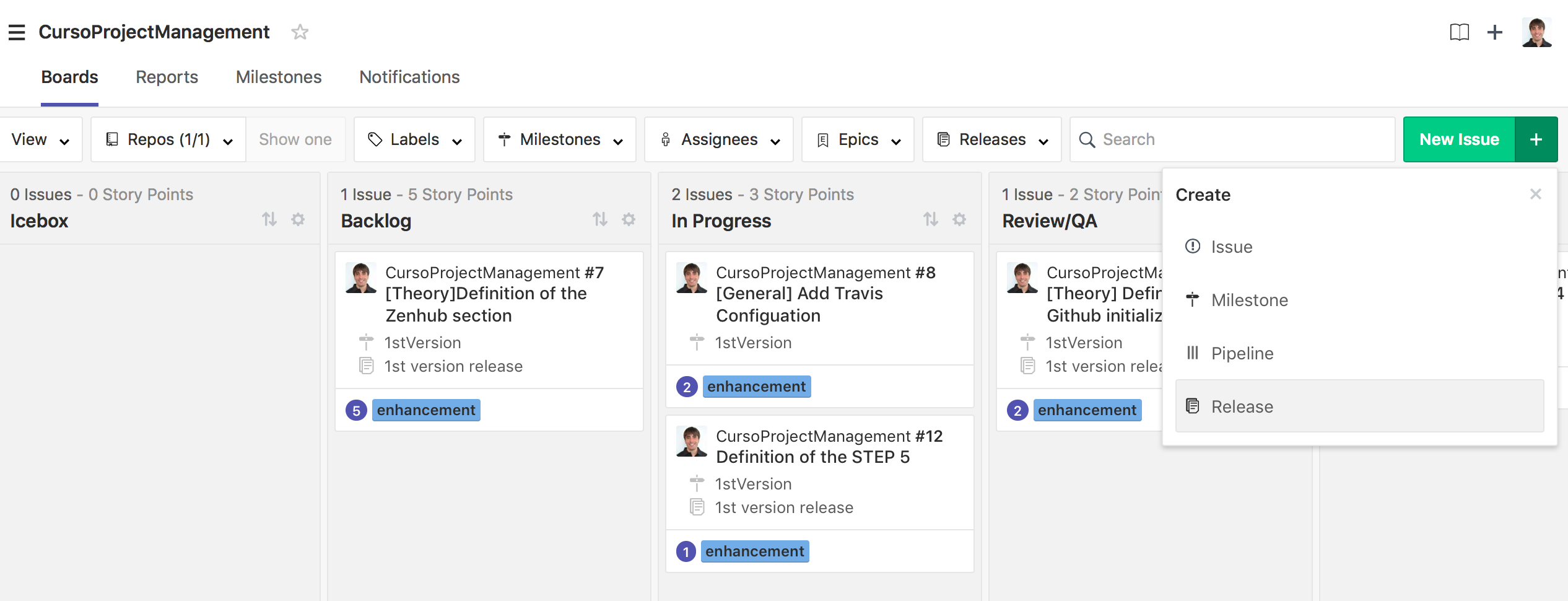
Release Placement (release generation)
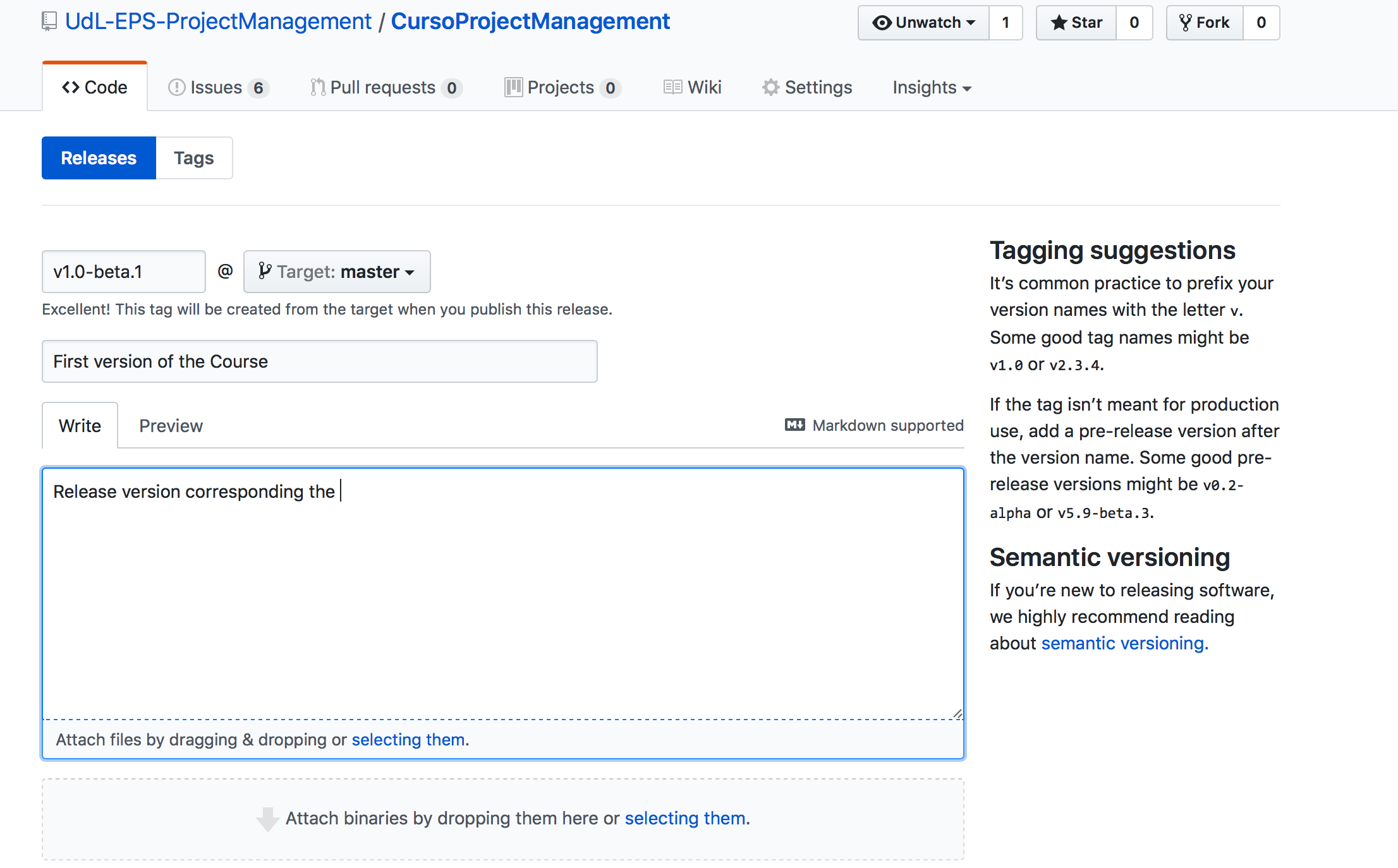
Release Placement (release result)
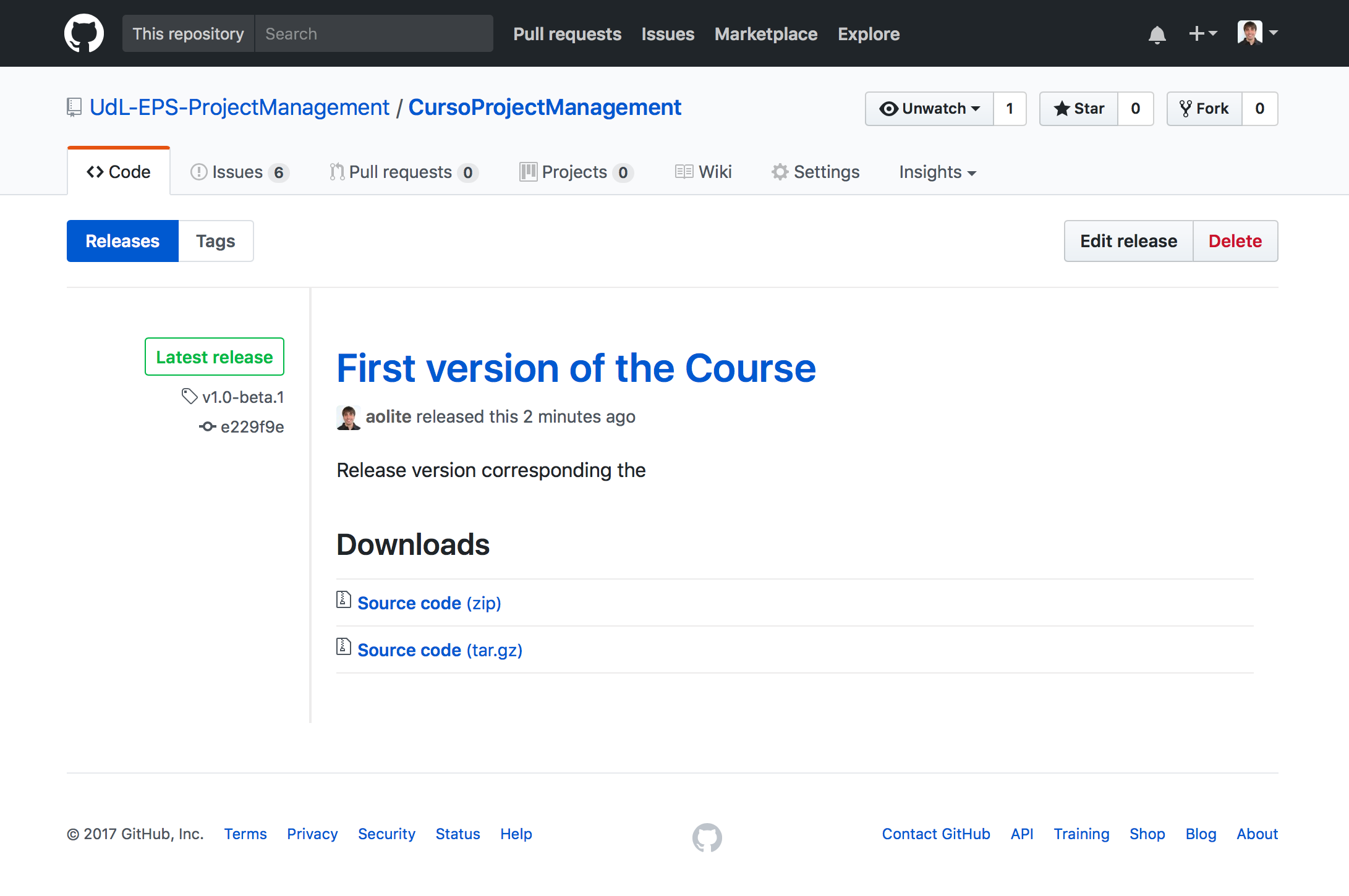
Conclusions
- Agile basics
- Agile implementation in Github
- Agile implementation in Zenhub
/